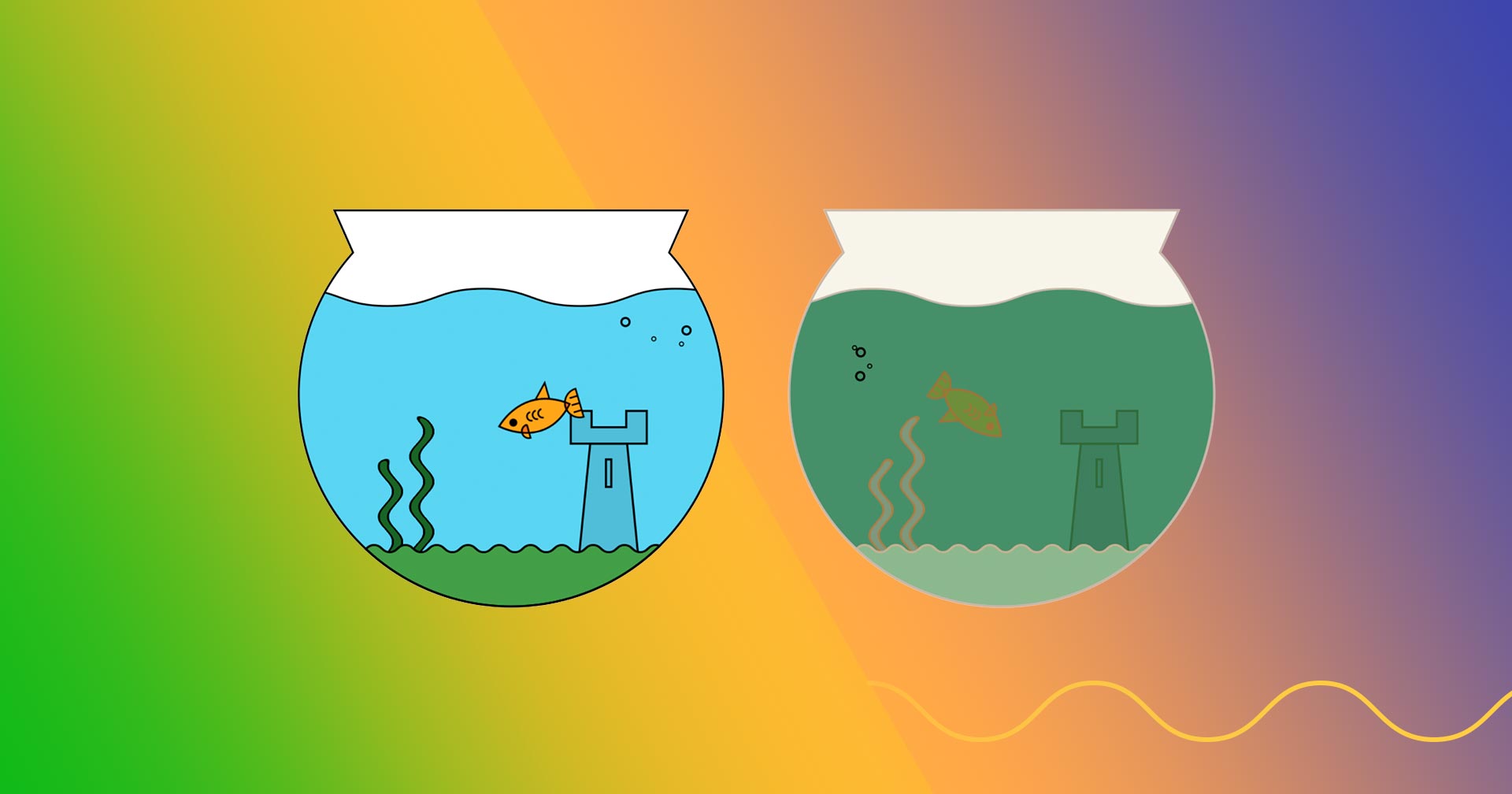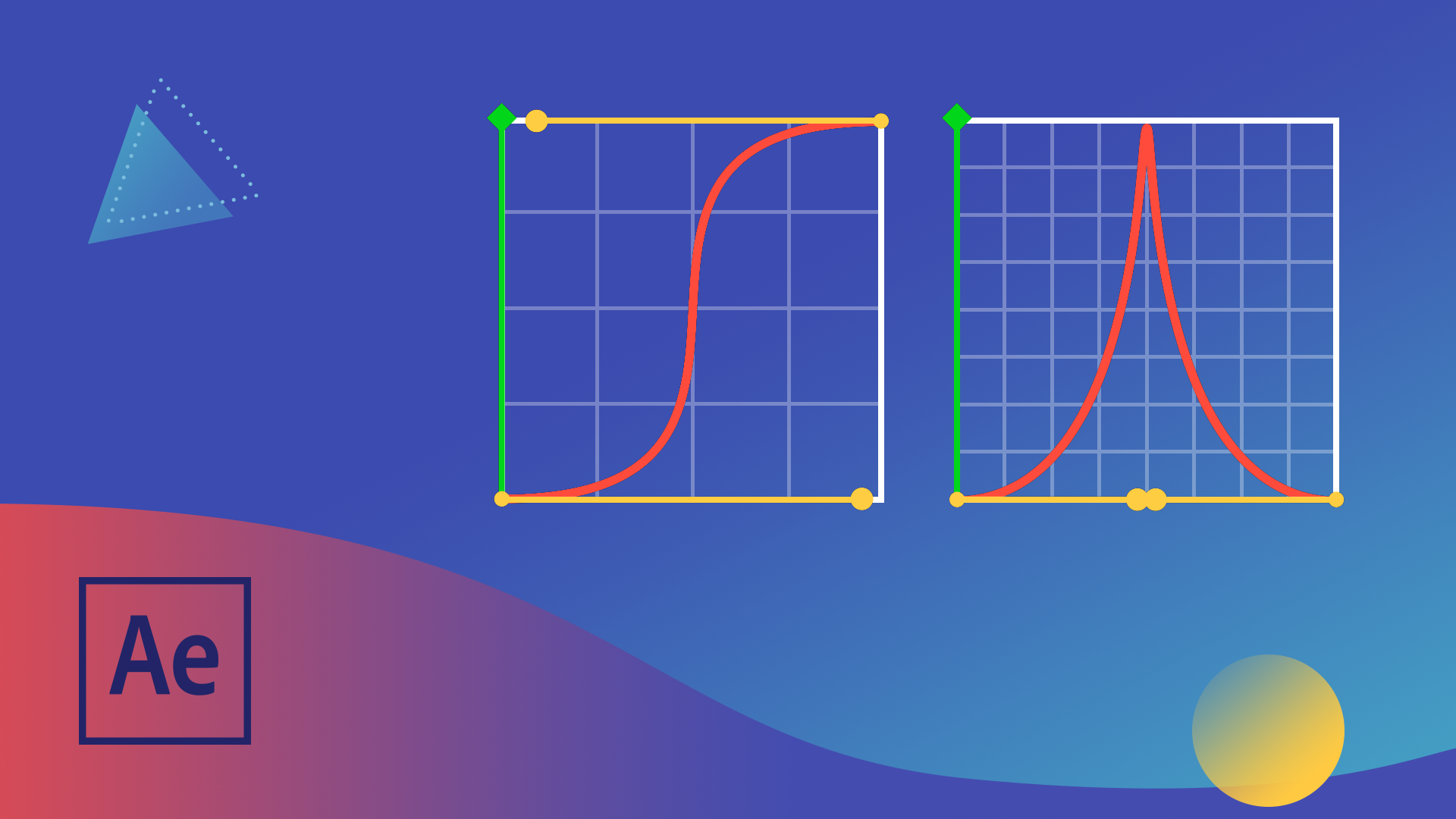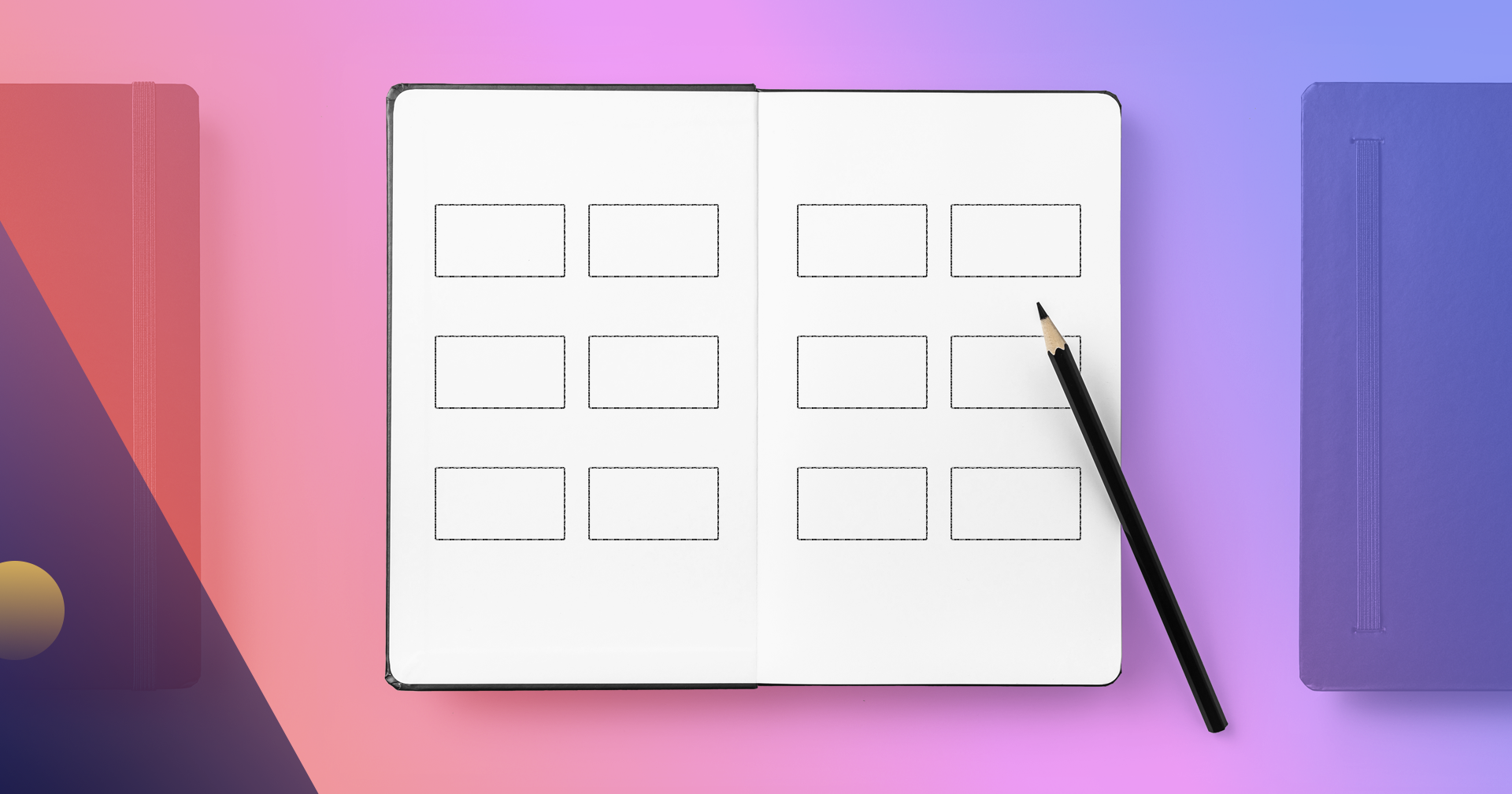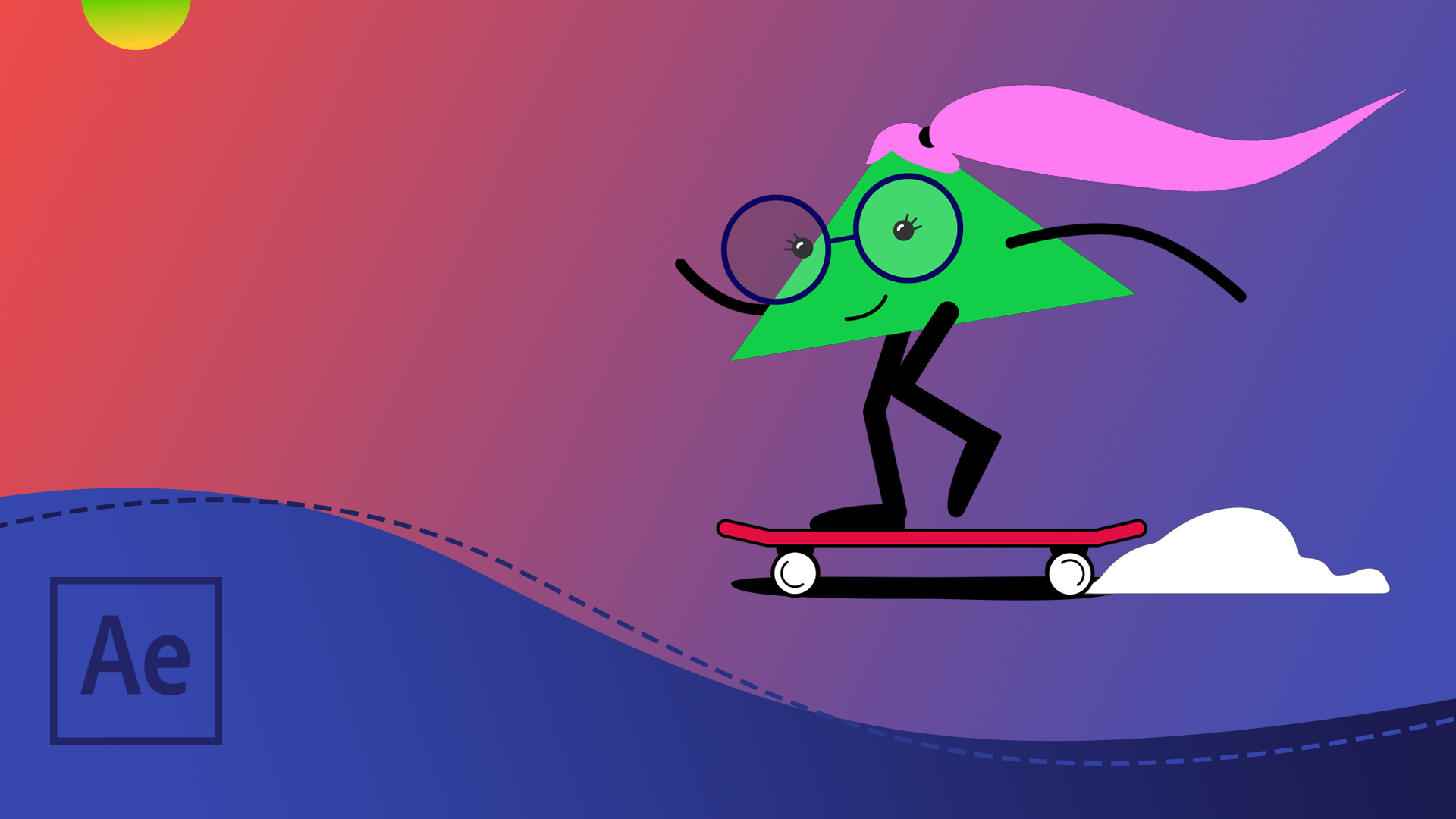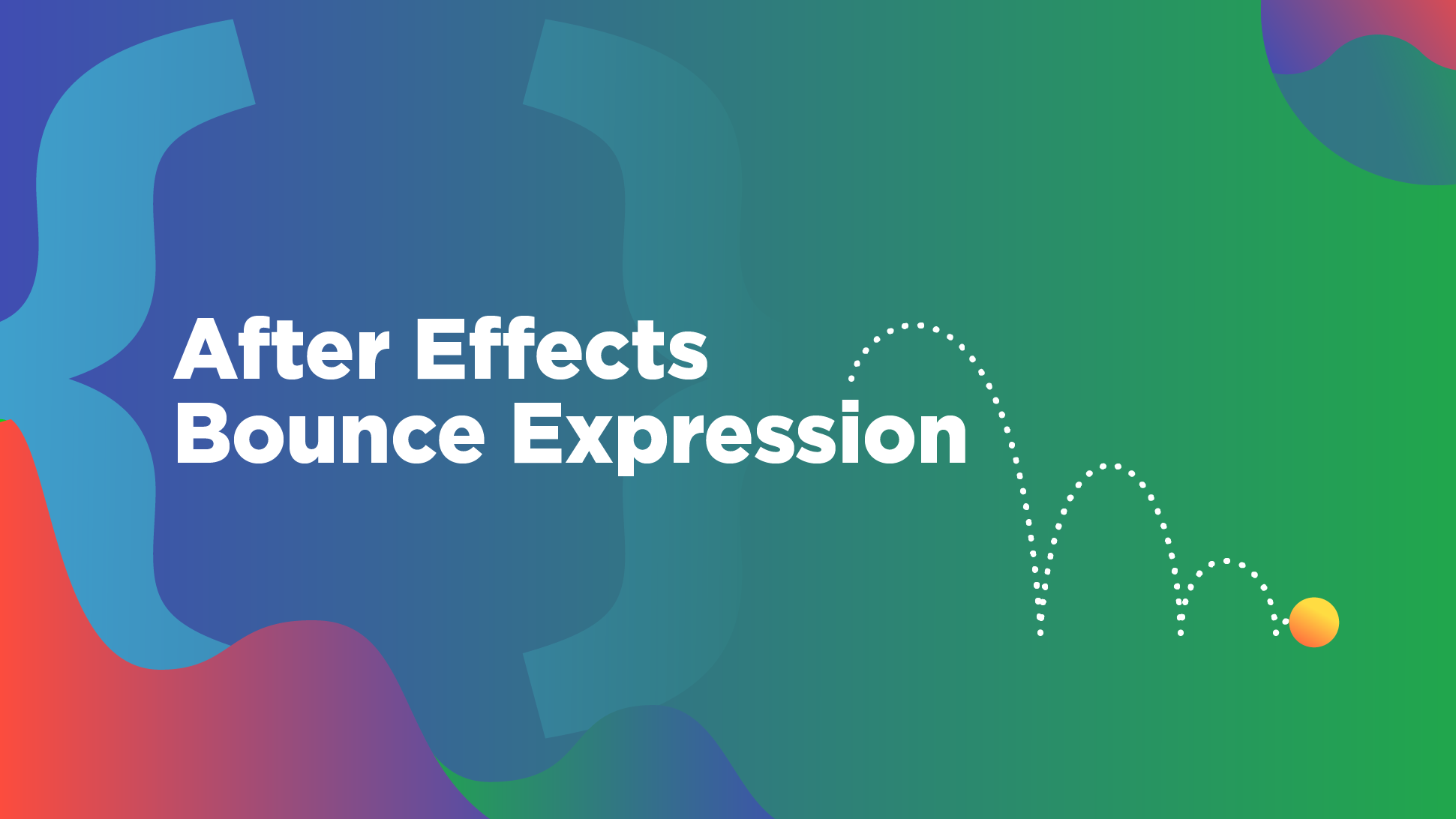Articles Written
How to Render In (or Export From) After Effects
A Quick Tip Tutorial on Saving Your After Effects Animations to Your Hard Drive
Enhanced Character Animation with Mixamo in Cinema 4D R21
New Mixamo Character Rig in C4D R21 Enables Easy Applying, Adjusting and Mixing of Mocap Data
How (and Why) to Use Contrasting Values in Motion Design (Quick Tip Tutorial)
Master Motion Designer and SOM Alum Jacob Richardson Breaks Down the Dos and Don'ts of Designing with Value and Contrast
New Flexibility and Efficiency with Caps and Bevels in Cinema 4D R21
Cinema 4D R21 features enhanced Caps and Bevels
Streamline Your 3D Workflow with Cinema 4D R21
New Capabilities Abound in Maxon's Cinema 4D Release 21
Six Essential Motion Design Transitions
We asked freelance 2D animator and SOM alum Jacob Richardson to develop a quick tip tutorial covering MoGraph transitions and the art of storytelling through motion design.
After Effects Tool Review: Joysticks 'n Sliders vs. DUIK Bassel
What's the difference between DUIK Bassel Connectors and Joysticks 'n Sliders in After Effects? Character Animation Bootcamp instructor Morgan Williams explains in this character animation tool review.
Animation Principle: Master Natural Movements with Follow Through
Loosen up your animation with follow through in After Effects.
Quick Tip: Exaggerate Animation with Squash and Stretch
Learn how to exaggerate your animation using squash and stretch in After Effects.
Free and Easy Green Screen Editing: How to Make Transparent Backgrounds in After Effects
A Quick Tip Tutorial on Turning Your Green Screen into a Transparent Background in After Effects 0
Quick Tip: Time Remapping in After Effects
Learn the importance of time remapping with this After Effects video tutorial.
The MoGraph Secret Weapon: Using the Graph Editor in After Effects
The Graph Editor is one of the most important features in After Effects. Here's how it works.
Master Engaging Animation with Eye Tracing
Keep your audience engaged with Eye tracing, one of the most important animation principles in motion design.
A Guide to Completing Your Motion Design Project
Whether you're wondering where to start, stuck in pre-production, or uncertain when a motion design is ready to share, this handy guide will help you turn your passion into a finished project.
Our Six Favorite Motion Design Projects (August 2019)
We're always on the prowl for profound new motion designs and, as usual, you didn't disappoint in August 2019.
Cinema 4D Basecamp: Requirements and Hardware Recommendations
Learn what equipment and software you'll need to succeed in Cinema 4D Basecamp!
Our Favorite Motion Design Projects of 2019
Take a look at our favorite motion design projects that have released in 2019.
Rotation Expressions in After Effects
Ready to have your head spin? Let's take a look at the rotation expression for After Effects.
Illustration for Motion: Requirements and Hardware Recommendations
Ready to go on a drawing adventure? Here are the system and hardware requirements you need for Illustration for Motion.
Composite with Ease Using the Red Giant VFX Suite
After Effects compositing just got an upgrade with the VFX Suite by Red Giant.
Anchor Point Expressions in After Effects
Learn how to use expressions to set your Anchor Point in After Effects.
Multicore Rendering is Back with BG Renderer MAX
O snap! Get automated multicore rendering in After Effects using BG Renderer MAX.
Make a UI Slider in After Effects with No Plugins
Creating a Custom UI Slider in After Effects, with Boundaries, Using the Clamp() function.
Best Color Palette Tools for Motion Design
It's time to take color seriously, Here are a few of our favorite color palette tools for motion design.
Engage Your Audience with Secondary Animation
Add life with animation's greatest principle, secondary animation! Let's take a peek at this magic motion design technique.
The Importance of Symbols in Adobe Animate
Learn the how to master symbols in Adobe Animate with Taylor Jon Peters.
Make the World a Better Place: A Chat with Katie Aronat
Equipped with a passion for education, a degree from UCLA, and a trifecta of School of Motion Courses; Katie Aronat is on a mission to make the world a better place wielding the power of motion.
How to Use the Time Expression in After Effects
Ready to unlock a new skill? Let's take a look at how to use the time expression in After Effects.
How to Use the Random Expression
Take control of randomly animated movements. Here's how to use the random expression in After Effects.
Seamless Storytelling: The Power of Match Cuts in Animation
Prepare to see the power of match cuts in animation. Let's take a basic look at this essential motion design technique.
Getting Started with the Wiggle Expression in After Effects
Ready for an essential motion design technique? Here's how to use the Wiggle Expression in After Effects.
After Effects Kickstart vs Animation Bootcamp vs Advanced Motion Methods
Which motion design course is best for you? Here's an in-depth guide to animation courses at School of Motion.
Organize Your Projects in Post Haste
Post Haste is an incredible tool for organizing your Motion Design projects. Here's how it works...
How to Use the Bounce Expression in After Effects
Quickly give your layers organic movement with the Bounce Expression in After Effects.
Character Animation Bootcamp vs Rigging Academy
Which character animation course is best for you? Here's an in-depth guide to character courses at School of Motion.
Trim Compositions Based on In and Out Points
Do you want to take the guessing game out of setting your After Effects composition duration?
Create a Virtual Library for Motion Graphics Learning with Pocket
Organize your favorite motion design tutorials and articles with Pocket.
Timeline Shortcuts in After Effects
Quickly navigate your After Effects timeline like a pro. Here are some essential timeline shortcuts for After Effects.
Staying Sane When Work is Slow
Let's take a look at how to maximize your free time as a Motion Designer.